Basic Computer
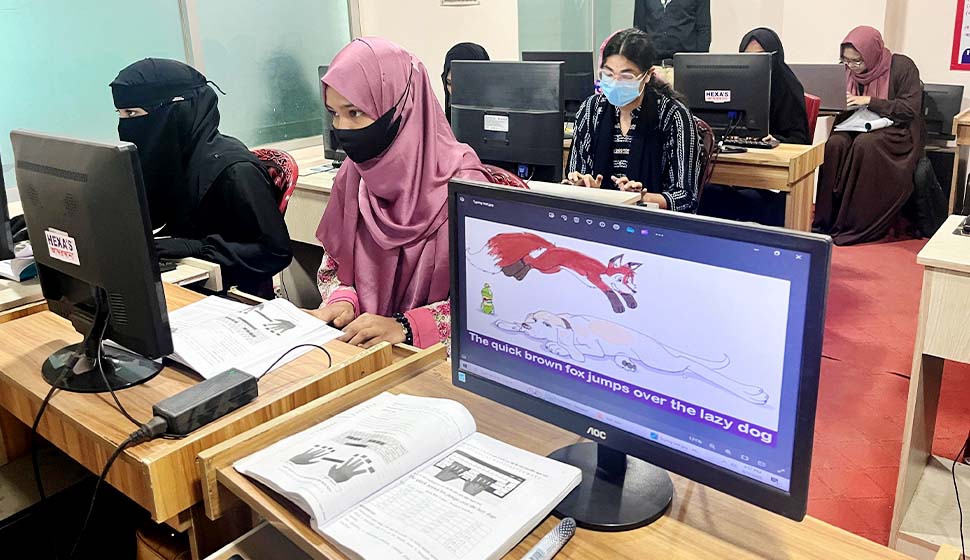
A Basic Computer course is designed to introduce individuals to fundamental computer skills, covering essential topics and practical applications. It aims to provide the foundational knowledge needed to use computers effectively for everyday tasks. The course typically includes the following topics:
- Introduction to Computers:
- Understanding the basic components of a computer (hardware and software).
- Learning about different types of computers and their uses.
- Operating Systems:
- Navigating and using common operating systems like Windows, macOS, or Linux.
- Understanding file management, creating folders, and organizing files.
- Basic Software Applications:
- Microsoft Word
- Microsoft Excel
- Microsoft Powerpoint
- Microsoft Access
- Internet and Email:
- Using web browsers to navigate the internet, search for information, and access websites.
- Understanding online safety and how to protect personal information.
- Setting up and managing email accounts, composing and sending emails, and using attachments.
- Typing Skills:
- Improving typing speed and accuracy through practice.
- Basic Computer Maintenance:
- Learning simple maintenance tasks like updating software, running antivirus scans, and keeping the system clean.
Basic Computer courses are ideal for beginners or those with limited experience with computers, helping them gain the confidence and skills needed for personal, academic, or professional use.
